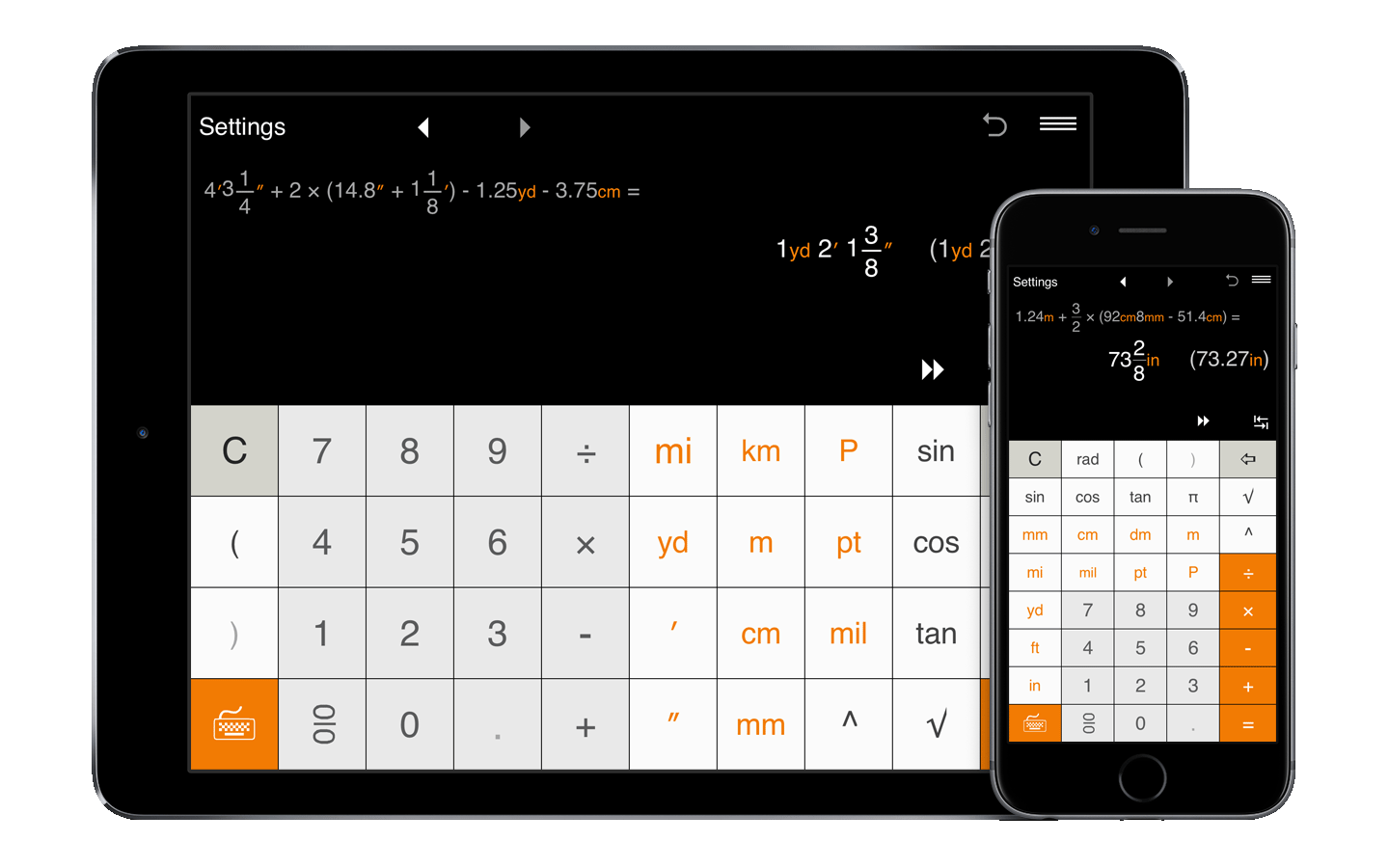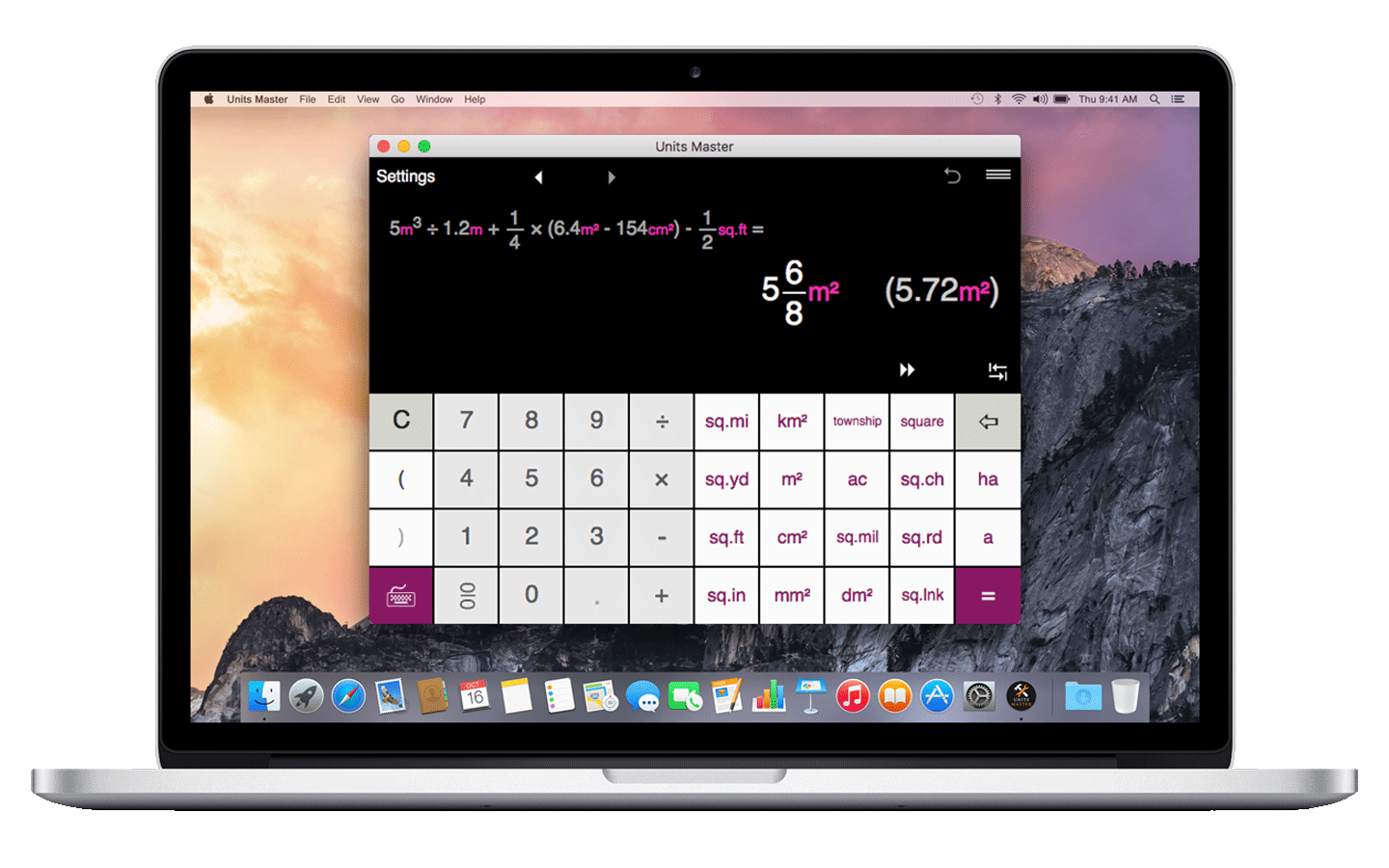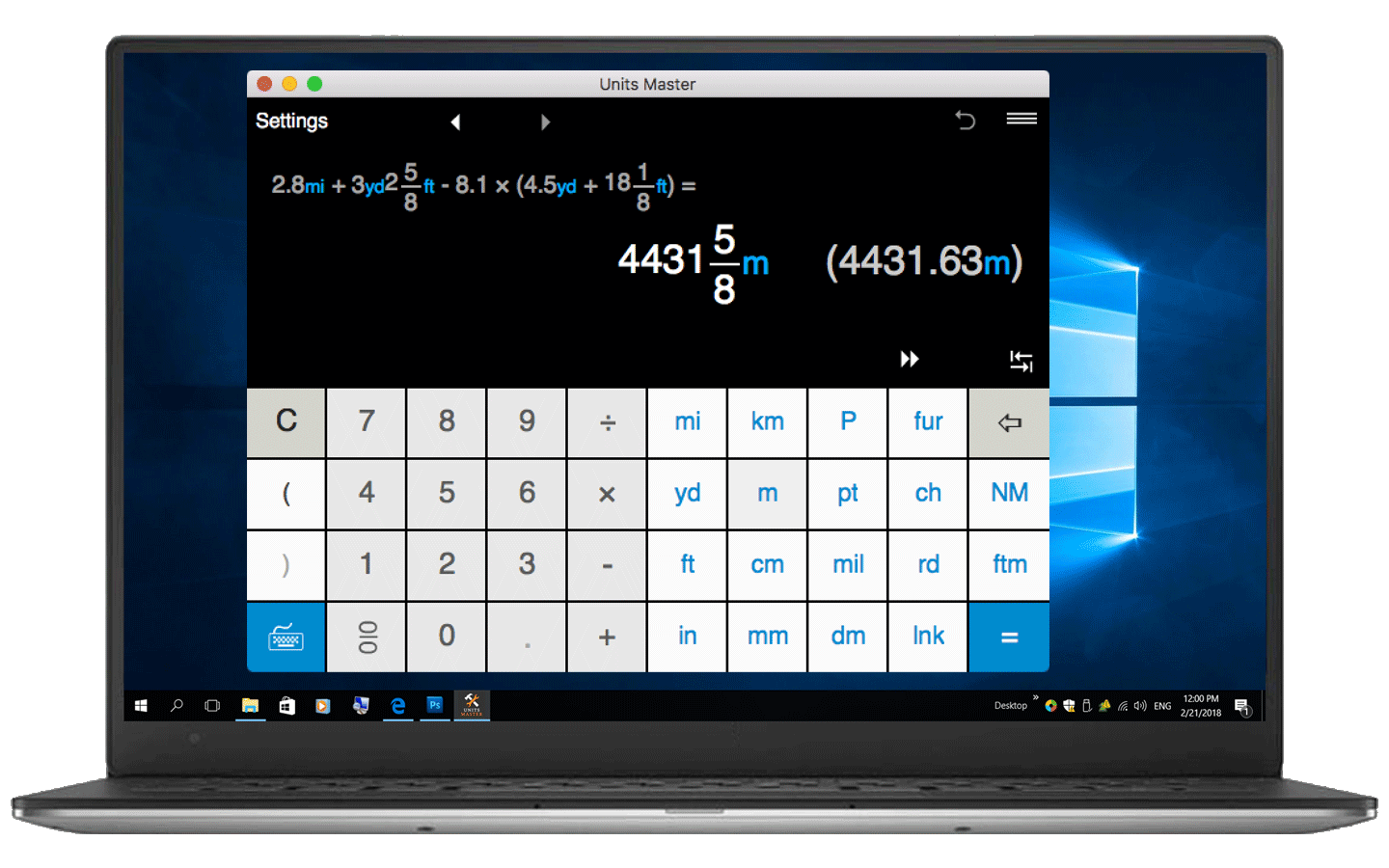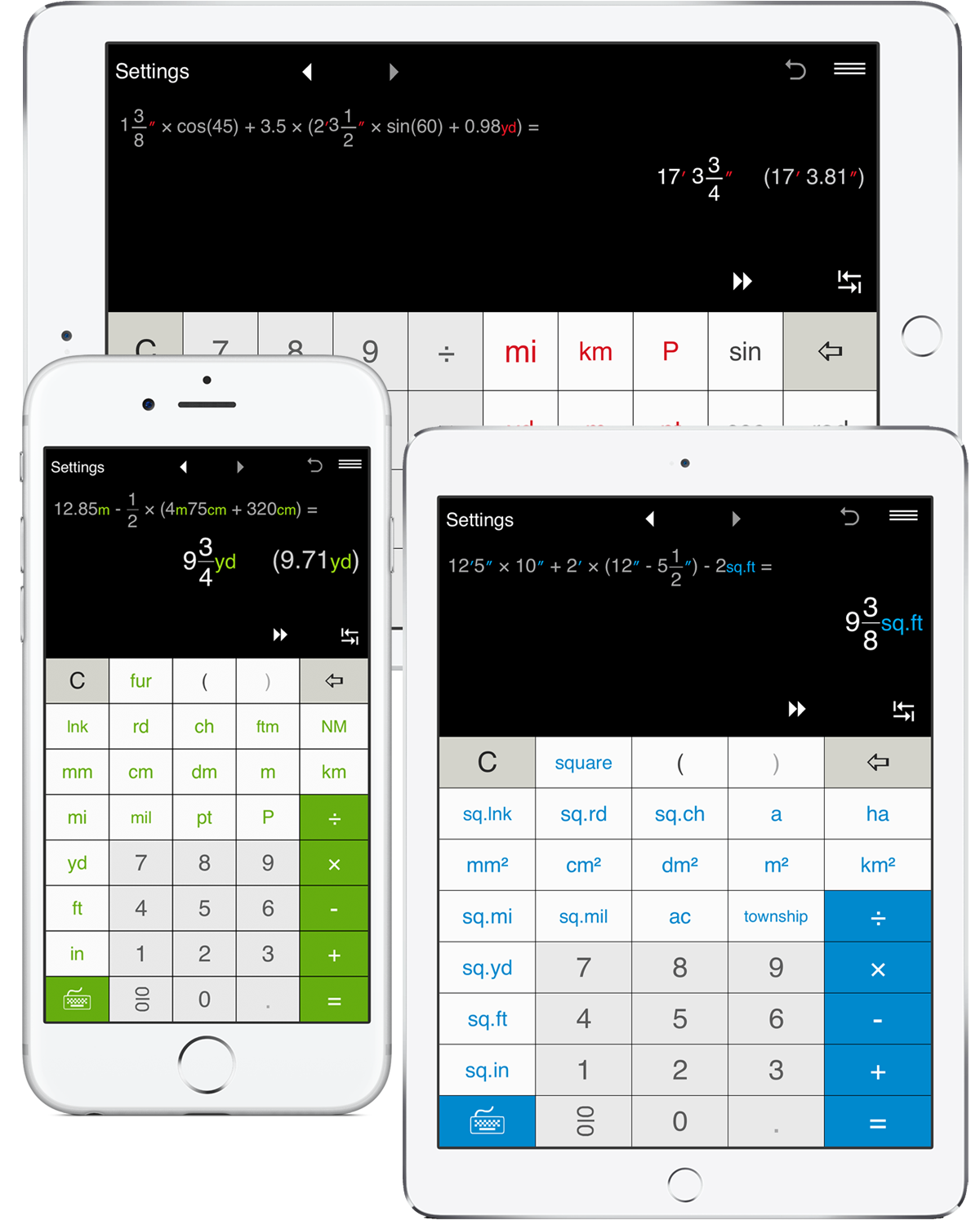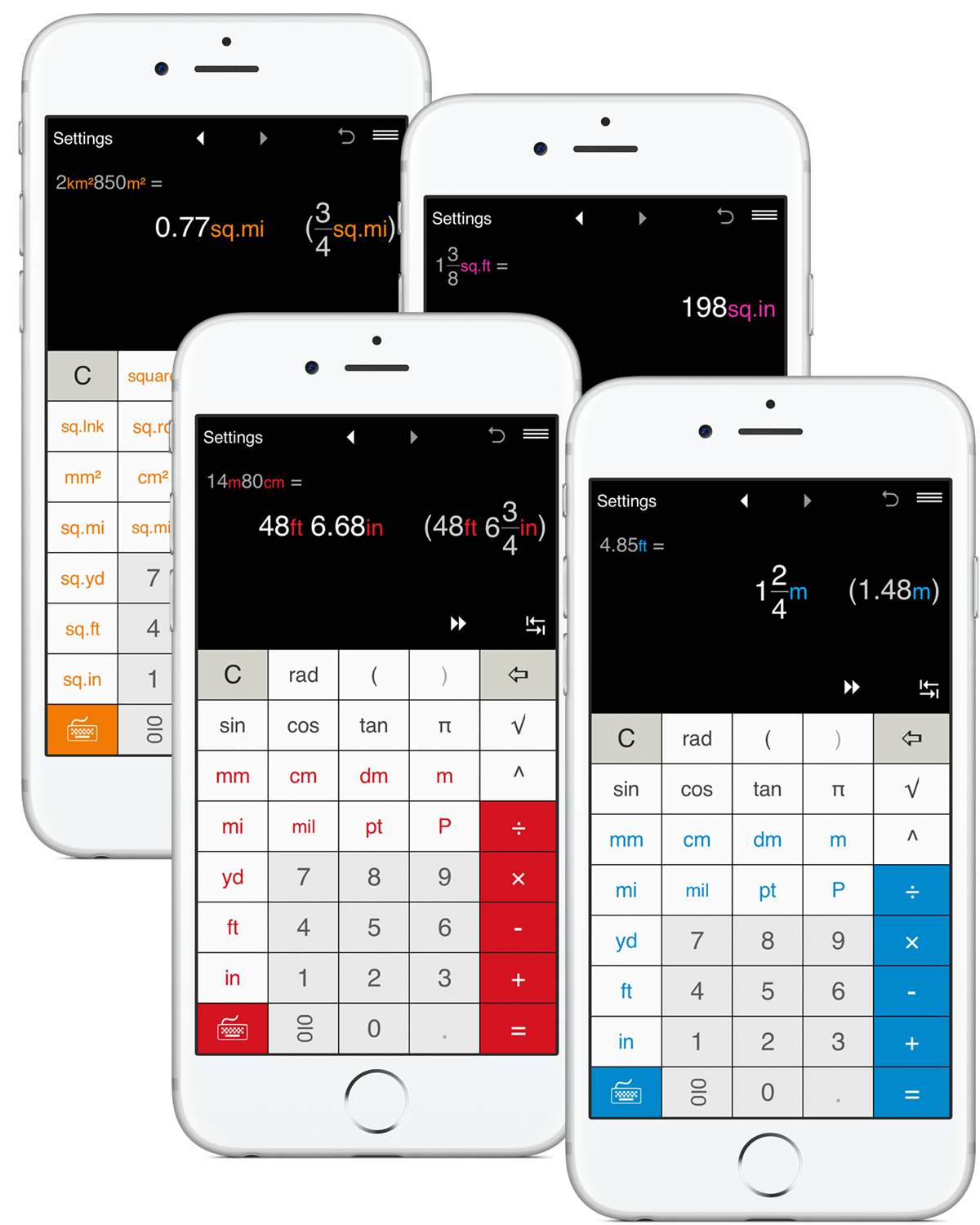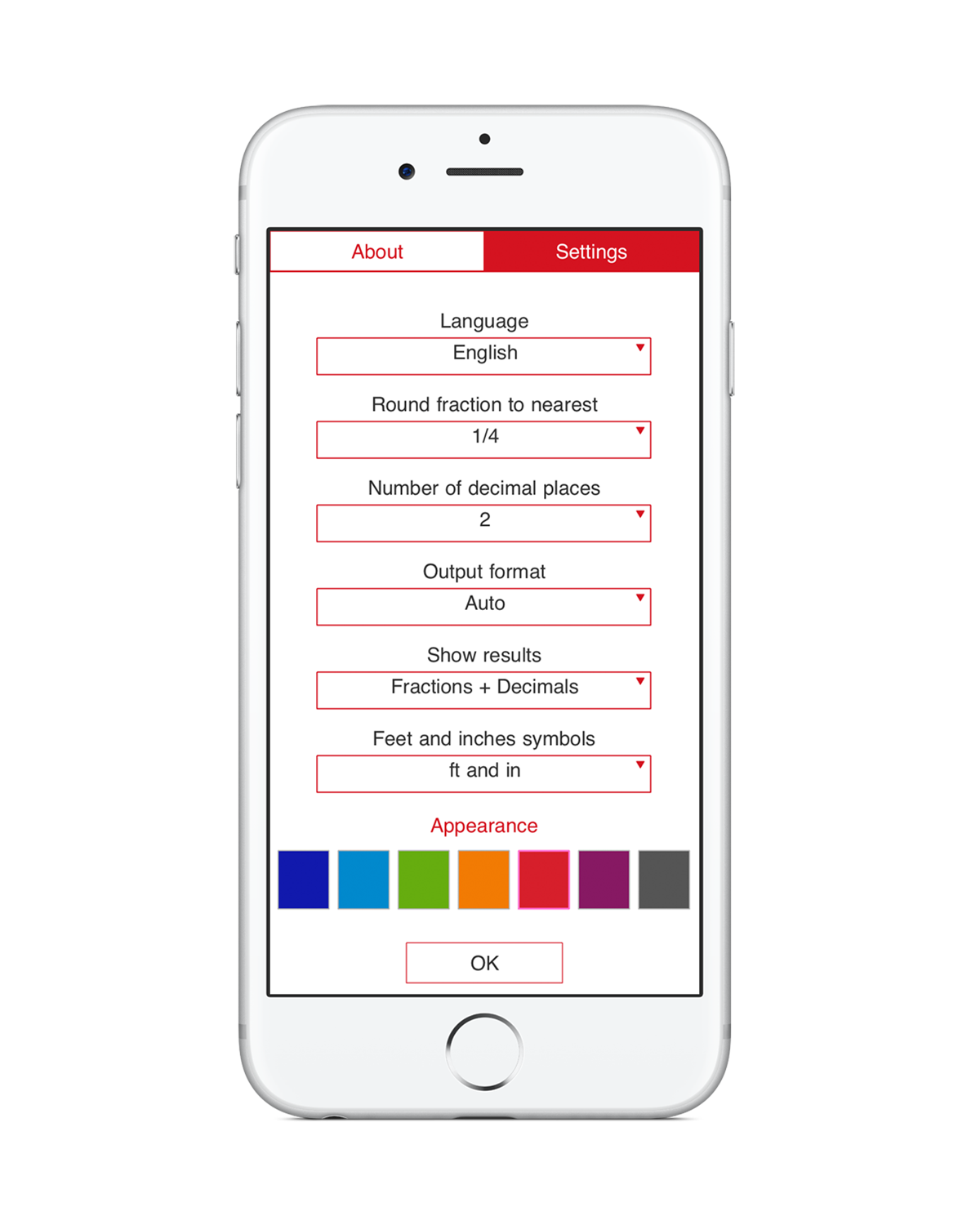Core Features
Comprehensive list of units
Supports an extensive list of length and area units. On top of commonly used units such as inches, feet, yards, miles, mm, cm, m, km, the app addresses niche needs and helps you convert between less commonly used units as points, links, mils, furlongs, square rods, square chains etc.
Advanced unit conversion
Converts both fractional and decimal units within the same or between different measurement systems. In addition, the app performs conversion when length, distance or area is defined in several units. For example, you can convert 1yd2ft3in, 1/5ft2in, 8km238m, 0.5m8cm9mm etc. And while doing this, you can easily choose to display the result in any supported unit or even in mixed units. For example, you may choose to convert 3m95cm to feet-inches or yard-feet-inches.
User friendly interface and easy navigation
Units Master provides the intuitive input interface for various units and fraction/decimal math. It supports a natural display for fractions and shows both the expression and the result so you can easily check the expression and quickly identify and fix any input errors.
Basic and complex calculation
Units Master can handle a wide range of math operations, including basic operations such as addition, subtraction, multiplication, and division, as well as more advanced ones such as square root, exponential and trigonometric calculations as well as calculations with fractions, decimals and mixed numbers.
Advanced settings
Due to the intelligent data analyzing algorithm you may easily adapt the app to your needs - get the result in a desired unit or unit combination, have the results in both fractional and decimal forms, round results to usable fractions or adjust the number of decimal places, choose the default units and output format and more.
History and Sharing capabilities
The app stores previous calculations for easy reference as well as share calculation and conversion history.
Offline Functionality
You don't need to have an Internet connection to use the app, that allows you to use Units Master from anywhere and anytime.